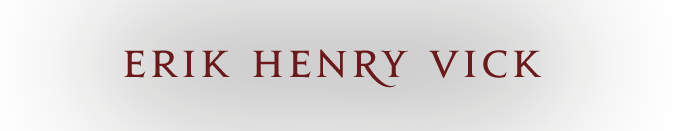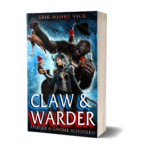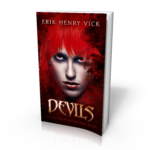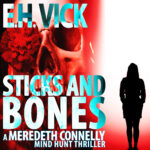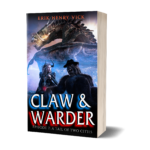How can you do that with your disability?
It’s a question I am asked quite often, in one form or another. The pat answer is that I’m incredibly awesome, not to mention modest. The non-trivial answer is longer, and more involved. I can spend between an hour to 3 hours writing on any given day, so I try to maximize my productivity during those hours with hardware and software adaptations.
First, I’m taking about 6,000 medications to treat my disease. If I had to rate their effectiveness on a scale of 1 – 10, where 1 is ‘just shoot me,’ and 10 is ‘what disease,’ I’d have to rate it somewhere below 5, but above 2, depending on the day, season, alignment of the moon, etc. None of these medications have non-trivial side-effects, and I am often amused at the choices I have to make. Choices like: Should I just take to the bed and lie there like a slug, or should I take this medicine that might make me grow a third arm out of the center of my forehead? But, the silliness of chronic illnesses and their treatments is another post.
Second, I’ve amassed a specific set of computer software and hardware that allow me to write. This post is really about that set. Here’re a couple of pictures of Death Star Command:
Yes, my office/writing chair is a Lazyboy recliner. I had to adopt the chair because my RA is in places like my hips and tail bone, which means sitting in a regular chair can be painful, and sitting in one for long is almost always painful.
I have two main methods of writing: “traditional” entry and using Dragon Naturally speaking. I can’t use either one exclusively, since some days my Personal Monster ™ takes my voice, and on other days, it takes my hands. The set of hardware I use helps me adapt to each day’s particular demands.
The funny contraption that lets me sit in a Lazyboy and type is an Ergotron WorkFit-A Dual Monitor/Suspended Keyboard swing arm. I had to modify it to allow me to mount it on the front edge of the desk, but the rest of it is straight out of the box. It works very, very well. It also lets me put the keyboard and mouse exactly where I need it on each particular day. I’m not limited to one position, I can move to what ever will let me spend some time writing.
On the swing arm, rest 2 Asus VG248QE 24 inch monitors, a Logitech G13 programmable keyboard, a Corsair K70 RGB with Cherry MX Speedkey keys, and a Corsair Scimitar. I also use a Wacom Intuos Pro Large when the need arises, and to paint my covers. There’s nothing special about the monitors — they are 144MHz monitors that do nothing to help me combat my Personal Monster ™. Each of the input devices serve a separate purpose. The Logitech G13 has a thumbstick and 24 programmable keys that are placed very close together. It’s great for scrolling through text and highlighting areas that need work. It also helps when my wrists are acting up (I use the thumbstick instead of a mouse). The Corsair K70 is also programmable, but I mostly use it ‘plain.’ The Cherry MX Speedkey keys only require 45g of force to activate the key (which is around 1/2 the force of a regular key). It’s great when my interphalangeal and/or metacarpophalangeal joints are causing me grief. They also make a cool clicking sound (keys not joints… joints that make a clicking sound are not cool!) The Corsair Scimitar is fully adjustable, putting 12 programmable keys in exactly the right spot for my thumb. The Wacom tablet’s usefulness is not limited to painting. It also serves as a touch pad for Windows 10, and I can use it when my body demands I ignore the mouse, keyboard and G13. Because it’s a touch pad, I can use the on screen keyboard and type without having to press anything. It’s not ideal, but it does work.
I also have a Blue Yeti USB Blackout microphone that is extremely good when paired with Dragon Naturally Speaking. It is a high quality microphone with several modes, the most important being ‘directional.’ I can put the mic in front of my mouth and talk without fear that Dragon will pick up my son shouting with his friends or Supergirl asking if I want anything.
I use three monitors so I can work in one, have reference material in the other and have things like email, music players, etc. in the third. This reduces keystrokes — I can just move my eyes instead of hitting alt-tab, etc.
Besides Dragon, I use Microsoft Word and One Note, because I can access both from my phone or tablet in bed. I don’t recommend writing a book of any length on a handheld device, but then again, I don’t recommend getting R.A., either. Reading what I’ve written is great on these handheld devices. I convert the work to mobi files and read them in Kindle, using the built in notes and highlighting tools to give myself reminders of what to fix.
To a healthy person, most of this probably reads like overkill to the sillieth power. If I were healthy, I might think the same thing, but after spending years not being able to use the computer, I don’t feel that way 🙂 Even with all these accommodating pieces of hardware and software, I still have days that I can’t do a thing, and other days where the pain medicine would make it possible, but what would come out of me would be gibberish ;).
I don’t think much about this, to be honest. When I encounter a problem that limits me, I find a way around it (or Supergirl does). Like Tim Allen says in Galaxy Quest, “Never give up, never surrender!”
If you are similarly afflicted, I hope you’ve found something here you haven’t thought of. If you have something I haven’t thought of, please share! If you aren’t sick, I hope this helps paint a small corner of the picture of what life with so-called invisible disabilities can be like.
For a more succinct and technical list of what I use, please see this page.
Tags: amwriting, disability, writinglife