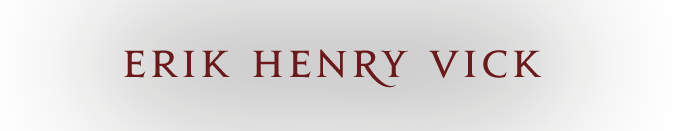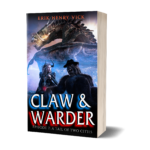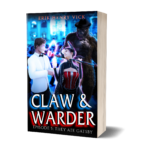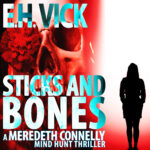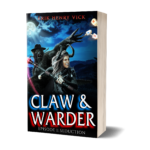Freebie DL Distress
If you got a free copy of a book from me for joining my mailing list, and can't see it on your Kindle after downloading, please check out the steps below.
If you are reading on the Kindle App (e.g. on a smart phone, or tablet) the ability to see things that are not downloaded directly from Amazon is turned off by default. To enable it, please do the following:
- Make sure you are at the "Home menu" for the app (e.g. not viewing a book or your library)
- Scroll down to settings
- Inside the settings page, scroll down until you see "Data Storage Access"
- Tap the check box next to "Enable personal documents stored on your data storage to appear in your Kindle Library."
- Once that's done, go back to your library. If you still can't see the book, exit the app, wait a few minutes, and then restart the app. Sometimes it takes an additional few minutes for the app to add the local items.
If you are using Kindle device, there are three main classifications: "basic" Kindles, Kindles with a touch-screen and Kindles with a keyboard.
- For "basic" Kindles, please watch this video from BookFunnel.
- For touch-screen Kindles, please watch this video from BookFunnel.
- For Kindles with a keyboard, please watch this video from BookFunnel.
If it still doesn't work, or there is a problem with the download itself, please contact BookFunnel by email at help@